搭建Elasticsearch搜索引擎三大版本5.6.16、6.8.16和7.13.2的运行环境【20210709】
鬼谷子叔叔
- 2021-07-09 11:44
介绍
介绍
福哥为了研究Elasticsearch搜索引擎的三个大版本之间的区别,使用Dockerfile在TFLinux环境里面搭建了Elasticsearch的5、6、7三个版本的运行环境。
福哥选择的ES5的版本是5.6.16,ES6的版本是6.8.16,ES7的版本是7.13.2,这三个版本都是每个大版本里面最新的版本,福哥觉得这样比较有代表性。
Elasticsearch 5.6.16
安装5.6.16版本需要自己设置配置文件elasticsearch.yml,然后还需要自定义一下jvm.options配置。
elasticsearch.yml
配置文件比较简单,就设置了绑定IP地址和监听服务端口。
cluster.name: "docker-cluster-es5" node.name: "node-es5" network.host: 0.0.0.0 http.port: 9200
jvm.options
默认ES5需要2G内存,可是福哥只是测试一下,而且TFLinux是个虚拟机也没有那么多内存,所以福哥给改成了1G。
## JVM configuration
################################################################
## IMPORTANT: JVM heap size
################################################################
##
## You should always set the min and max JVM heap
## size to the same value. For example, to set
## the heap to 4 GB, set:
##
## -Xms4g
## -Xmx4g
##
## See https://www.elastic.co/guide/en/elasticsearch/reference/current/heap-size.html
## for more information
##
################################################################
# Xms represents the initial size of total heap space
# Xmx represents the maximum size of total heap space
-Xms1g
-Xmx1g
################################################################
## Expert settings
################################################################
##
## All settings below this section are considered
## expert settings. Don't tamper with them unless
## you understand what you are doing
##
################################################################
## GC configuration
-XX:+UseConcMarkSweepGC
-XX:CMSInitiatingOccupancyFraction=75
-XX:+UseCMSInitiatingOccupancyOnly
## optimizations
# pre-touch memory pages used by the JVM during initialization
-XX:+AlwaysPreTouch
## basic
# force the server VM (remove on 32-bit client JVMs)
-server
# explicitly set the stack size (reduce to 320k on 32-bit client JVMs)
-Xss1m
# set to headless, just in case
-Djava.awt.headless=true
# ensure UTF-8 encoding by default (e.g. filenames)
-Dfile.encoding=UTF-8
# use our provided JNA always versus the system one
-Djna.nosys=true
# use old-style file permissions on JDK9
-Djdk.io.permissionsUseCanonicalPath=true
# flags to configure Netty
-Dio.netty.noUnsafe=true
-Dio.netty.noKeySetOptimization=true
-Dio.netty.recycler.maxCapacityPerThread=0
# log4j 2
-Dlog4j.shutdownHookEnabled=false
-Dlog4j2.disable.jmx=true
-Dlog4j.skipJansi=true
## heap dumps
# generate a heap dump when an allocation from the Java heap fails
# heap dumps are created in the working directory of the JVM
-XX:+HeapDumpOnOutOfMemoryError
# specify an alternative path for heap dumps
# ensure the directory exists and has sufficient space
#-XX:HeapDumpPath=${heap.dump.path}
## GC logging
#-XX:+PrintGCDetails
#-XX:+PrintGCTimeStamps
#-XX:+PrintGCDateStamps
#-XX:+PrintClassHistogram
#-XX:+PrintTenuringDistribution
#-XX:+PrintGCApplicationStoppedTime
# log GC status to a file with time stamps
# ensure the directory exists
#-Xloggc:${loggc}
# By default, the GC log file will not rotate.
# By uncommenting the lines below, the GC log file
# will be rotated every 128MB at most 32 times.
#-XX:+UseGCLogFileRotation
#-XX:NumberOfGCLogFiles=32
#-XX:GCLogFileSize=128M
# Elasticsearch 5.0.0 will throw an exception on unquoted field names in JSON.
# If documents were already indexed with unquoted fields in a previous version
# of Elasticsearch, some operations may throw errors.
#
# WARNING: This option will be removed in Elasticsearch 6.0.0 and is provided
# only for migration purposes.
#-Delasticsearch.json.allow_unquoted_field_names=true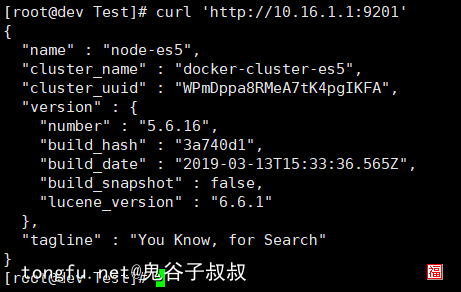
Elasticsearch 6.8.16
同样的安装6.8.16版本也是需要自己设置配置文件elasticsearch.yml,然后还需要自定义一下jvm.options配置。
elasticsearch.yml
配置文件比较简单,就设置了绑定IP地址和监听服务端口。
cluster.name: "docker-cluster-es6" node.name: "node-es6" network.host: 0.0.0.0 http.port: 9200
jvm.options
默认ES6就是1G内存,不用改了。
## JVM configuration
################################################################
## IMPORTANT: JVM heap size
################################################################
##
## You should always set the min and max JVM heap
## size to the same value. For example, to set
## the heap to 4 GB, set:
##
## -Xms4g
## -Xmx4g
##
## See https://www.elastic.co/guide/en/elasticsearch/reference/current/heap-size.html
## for more information
##
################################################################
# Xms represents the initial size of total heap space
# Xmx represents the maximum size of total heap space
-Xms1g
-Xmx1g
################################################################
## Expert settings
################################################################
##
## All settings below this section are considered
## expert settings. Don't tamper with them unless
## you understand what you are doing
##
################################################################
## GC configuration
8-13:-XX:+UseConcMarkSweepGC
8-13:-XX:CMSInitiatingOccupancyFraction=75
8-13:-XX:+UseCMSInitiatingOccupancyOnly
## G1GC Configuration
# NOTE: G1 GC is only supported on JDK version 10 or later
# to use G1GC, uncomment the next two lines and update the version on the
# following three lines to your version of the JDK
# 10-13:-XX:-UseConcMarkSweepGC
# 10-13:-XX:-UseCMSInitiatingOccupancyOnly
14-:-XX:+UseG1GC
14-:-XX:G1ReservePercent=25
14-:-XX:InitiatingHeapOccupancyPercent=30
## DNS cache policy
# cache ttl in seconds for positive DNS lookups noting that this overrides the
# JDK security property networkaddress.cache.ttl; set to -1 to cache forever
-Des.networkaddress.cache.ttl=60
# cache ttl in seconds for negative DNS lookups noting that this overrides the
# JDK security property networkaddress.cache.negative ttl; set to -1 to cache
# forever
-Des.networkaddress.cache.negative.ttl=10
## optimizations
# pre-touch memory pages used by the JVM during initialization
-XX:+AlwaysPreTouch
## basic
# explicitly set the stack size
-Xss1m
# set to headless, just in case
-Djava.awt.headless=true
# ensure UTF-8 encoding by default (e.g. filenames)
-Dfile.encoding=UTF-8
# use our provided JNA always versus the system one
-Djna.nosys=true
# turn off a JDK optimization that throws away stack traces for common
# exceptions because stack traces are important for debugging
-XX:-OmitStackTraceInFastThrow
# enable helpful NullPointerExceptions (https://openjdk.java.net/jeps/358), if
# they are supported
14-:-XX:+ShowCodeDetailsInExceptionMessages
# flags to configure Netty
-Dio.netty.noUnsafe=true
-Dio.netty.noKeySetOptimization=true
-Dio.netty.recycler.maxCapacityPerThread=0
# log4j 2
-Dlog4j.shutdownHookEnabled=false
-Dlog4j2.disable.jmx=true
-Djava.io.tmpdir=${ES_TMPDIR}
## heap dumps
# generate a heap dump when an allocation from the Java heap fails
# heap dumps are created in the working directory of the JVM
-XX:+HeapDumpOnOutOfMemoryError
# specify an alternative path for heap dumps; ensure the directory exists and
# has sufficient space
-XX:HeapDumpPath=data
# specify an alternative path for JVM fatal error logs
-XX:ErrorFile=logs/hs_err_pid%p.log
## JDK 8 GC logging
8:-XX:+PrintGCDetails
8:-XX:+PrintGCDateStamps
8:-XX:+PrintTenuringDistribution
8:-XX:+PrintGCApplicationStoppedTime
8:-Xloggc:logs/gc.log
8:-XX:+UseGCLogFileRotation
8:-XX:NumberOfGCLogFiles=32
8:-XX:GCLogFileSize=64m
# JDK 9+ GC logging
9-:-Xlog:gc*,gc+age=trace,safepoint:file=logs/gc.log:utctime,pid,tags:filecount=32,filesize=64m
# due to internationalization enhancements in JDK 9 Elasticsearch need to set the provider to COMPAT otherwise
# time/date parsing will break in an incompatible way for some date patterns and locals
9-:-Djava.locale.providers=COMPAT
# temporary workaround for C2 bug with JDK 10 on hardware with AVX-512
10-:-XX:UseAVX=2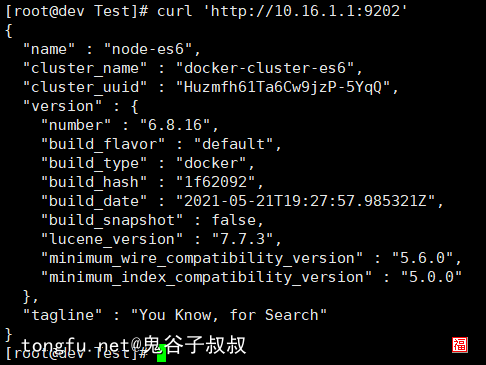
Elasticsearch 7.13.2
最新的安装7.13.2版本也是需要自己设置配置文件elasticsearch.yml,然后还需要自定义一下jvm.options配置。
elasticsearch.yml
配置文件除了绑定地址和监听端口外,还需要设置一个ES7必须有的参数,因为在ES7里认为ES一定是以集群形式运行的,所以必须配置集群参数。
cluster.name: "docker-cluster-es7" node.name: "node-es7" network.host: 0.0.0.0 http.port: 9200 cluster.initial_master_nodes: ["node-es7"]
jvm.options
默认ES7也需要2G内存,福哥同样给改成了1G。
################################################################
##
## JVM configuration
##
################################################################
##
## WARNING: DO NOT EDIT THIS FILE. If you want to override the
## JVM options in this file, or set any additional options, you
## should create one or more files in the jvm.options.d
## directory containing your adjustments.
##
## See https://www.elastic.co/guide/en/elasticsearch/reference/current/jvm-options.html
## for more information.
##
################################################################
################################################################
## IMPORTANT: JVM heap size
################################################################
##
## The heap size is automatically configured by Elasticsearch
## based on the available memory in your system and the roles
## each node is configured to fulfill. If specifying heap is
## required, it should be done through a file in jvm.options.d,
## and the min and max should be set to the same value. For
## example, to set the heap to 4 GB, create a new file in the
## jvm.options.d directory containing these lines:
##
## -Xms4g
## -Xmx4g
##
## See https://www.elastic.co/guide/en/elasticsearch/reference/current/heap-size.html
## for more information
##
################################################################
-Xms1g
-Xmx1g
################################################################
## Expert settings
################################################################
##
## All settings below here are considered expert settings. Do
## not adjust them unless you understand what you are doing. Do
## not edit them in this file; instead, create a new file in the
## jvm.options.d directory containing your adjustments.
##
################################################################
## GC configuration
8-13:-XX:+UseConcMarkSweepGC
8-13:-XX:CMSInitiatingOccupancyFraction=75
8-13:-XX:+UseCMSInitiatingOccupancyOnly
## G1GC Configuration
# NOTE: G1 GC is only supported on JDK version 10 or later
# to use G1GC, uncomment the next two lines and update the version on the
# following three lines to your version of the JDK
# 10-13:-XX:-UseConcMarkSweepGC
# 10-13:-XX:-UseCMSInitiatingOccupancyOnly
14-:-XX:+UseG1GC
## JVM temporary directory
-Djava.io.tmpdir=${ES_TMPDIR}
## heap dumps
# generate a heap dump when an allocation from the Java heap fails; heap dumps
# are created in the working directory of the JVM unless an alternative path is
# specified
-XX:+HeapDumpOnOutOfMemoryError
# specify an alternative path for heap dumps; ensure the directory exists and
# has sufficient space
-XX:HeapDumpPath=data
# specify an alternative path for JVM fatal error logs
-XX:ErrorFile=logs/hs_err_pid%p.log
## JDK 8 GC logging
8:-XX:+PrintGCDetails
8:-XX:+PrintGCDateStamps
8:-XX:+PrintTenuringDistribution
8:-XX:+PrintGCApplicationStoppedTime
8:-Xloggc:logs/gc.log
8:-XX:+UseGCLogFileRotation
8:-XX:NumberOfGCLogFiles=32
8:-XX:GCLogFileSize=64m
# JDK 9+ GC logging
9-:-Xlog:gc*,gc+age=trace,safepoint:file=logs/gc.log:utctime,pid,tags:filecount=32,filesize=64m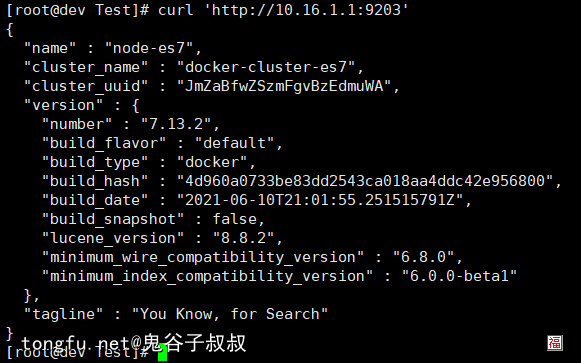
测试
配置
先配置Config.inc.php里的数据源。
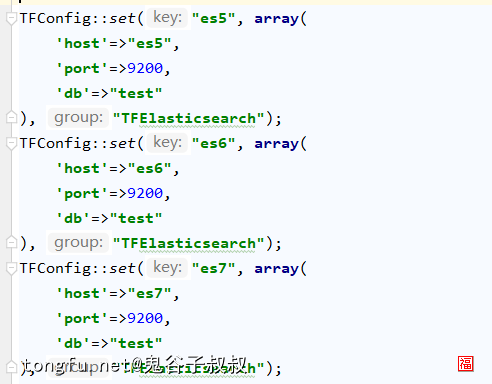
ES 5.6.16
$es = $this->tfphp->getDatabase()->getElasticsearch("es5");
var_dump($es->info());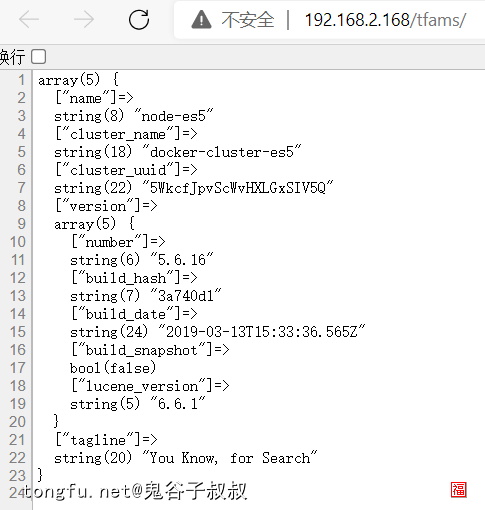
ES 6.8.16
$es = $this->tfphp->getDatabase()->getElasticsearch("es6");
var_dump($es->info());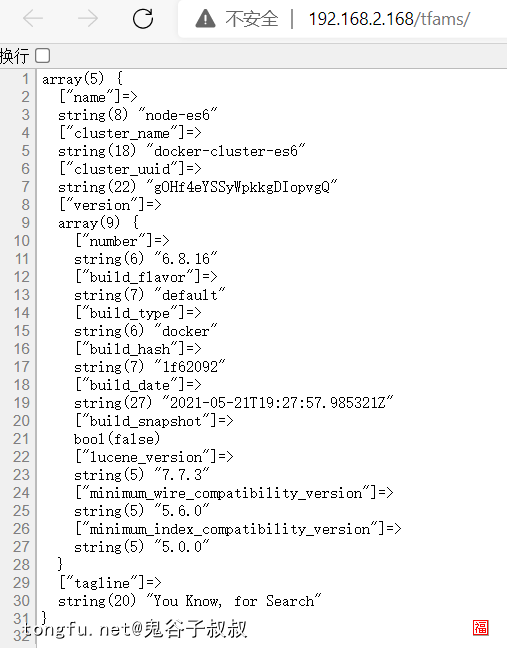
ES 7.13.2
$es = $this->tfphp->getDatabase()->getElasticsearch("es7");
var_dump($es->info());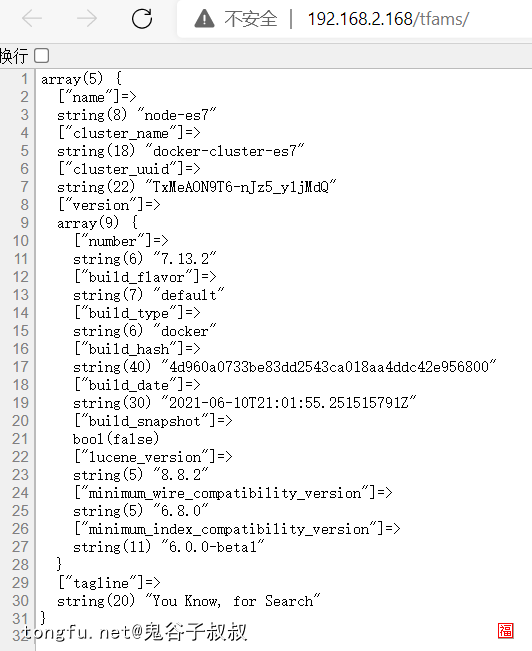
总结
今天福哥带着童鞋们学习了如何通过Dockerfile搭建Elasticsearch的三大版本5、6、7的运行环境的方法,大家可以根据自己的情况选择ES的版本。
相关文章推荐
- Manifest merger failed : uses-sdk:minSdkVersion 15 cannot be smaller than version 16 declared in library 阅读:124
- AH01762: Failed to create shared memory segment on file 阅读:146
- Python处理日期和时间【20201016】 阅读:154
- SpringBoot项目里的日志框架的使用 阅读:35
- Requirement already satisfied 阅读:609
- Rancher v2.5.9使用Dockerfile部署php-fpm和nginx服务的方法【20211016】 阅读:160
- Windows10安装Git版本控制软件及使用教程 阅读:136
- Canal学习笔记(MySQL增量数据订阅消费) 阅读:179
- 使用kibana:6.8.18镜像安装Kibana工具管理Elasticsearch搜索引擎 阅读:82
- 做个java框架(5)——AES加密解密的实现【20210103】 阅读:71
