Docker私有仓库Registry删除镜像的方法【20220321】
鬼谷子叔叔
- 2022-03-18 15:30
介绍
介绍
大家已经跟着福哥学习了Docker私有仓库的搭建和基本使用方法了,现在有一个问题:如果仓库里面的镜像老了,想更新一下,怎么办呢?
Registry服务器的镜像是不支持更新操作的,如果要更新一个镜像只能先删除再重新push,今天福哥就带着大家学习如何删除Registry服务器里面的镜像,一起来吧~~
官方方法
复制config.yml
从registry容器里面将/etc/docker/registry/config.yml复制出来。
docker cp registry:/etc/docker/registry/config.yml .
默认config.yml内容如下:
version: 0.1 log: fields: service: registry storage: cache: blobdescriptor: inmemory filesystem: rootdirectory: /var/lib/registry http: addr: :5000 headers: X-Content-Type-Options: [nosniff] health: storagedriver: enabled: true interval: 10s threshold: 3
开启删除操作
设置config.yml,在storage节点添加delete配置设置为true。
version: 0.1 log: fields: service: registry storage: cache: blobdescriptor: inmemory filesystem: rootdirectory: /var/lib/registry delete: enabled: true http: addr: :5000 headers: X-Content-Type-Options: [nosniff] health: storagedriver: enabled: true interval: 10s threshold: 3
覆盖config.yml
将修改过的config.yml覆盖容器里面的。
docker cp config.yml registry:/etc/docker/registry/config.yml
重启仓库容器
docker restart registry
查询镜像标签列表
curl 'https://registry.tongfu.net:5000/v2/centos/tags/list'
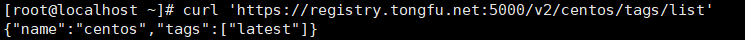
查询digest
curl -i -sS -H 'Accept: application/vnd.docker.distribution.manifest.v2+json' 'https://registry.tongfu.net:5000/v2/centos/manifests/latest'
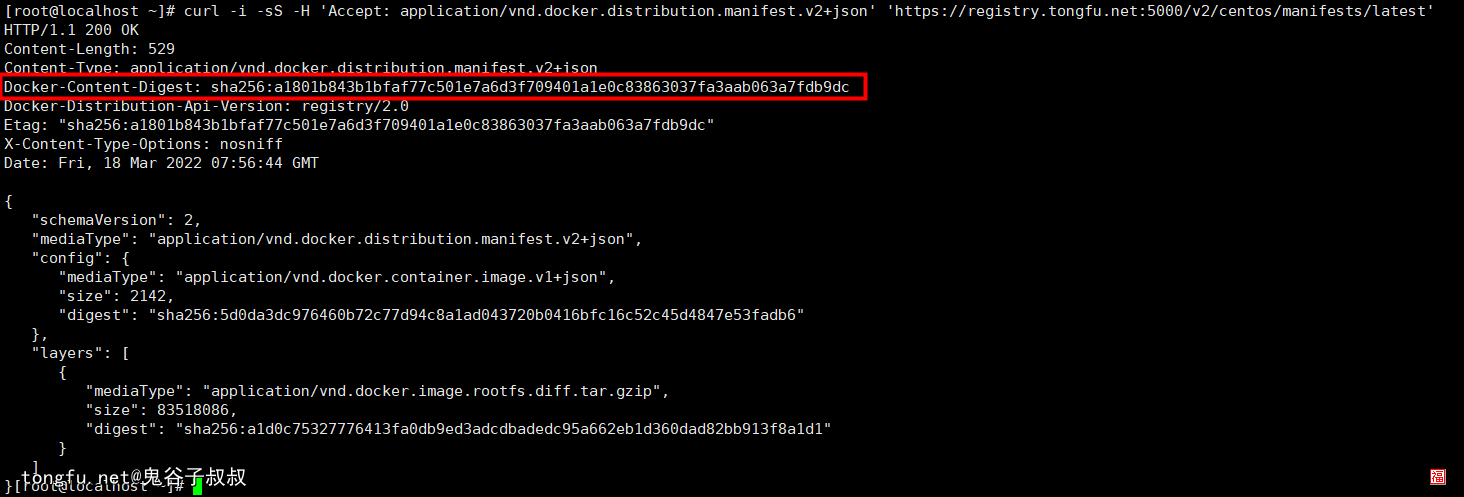
删除镜像
curl -X DELETE https://registry.tongfu.net:5000/v2/centos/manifests/sha256:a1801b843b1bfaf77c501e7a6d3f709401a1e0c83863037fa3aab063a7fdb9dc
垃圾回收
docker exec registry bin/registry garbage-collect /etc/docker/registry/config.yml

再次查看镜像标签列表
curl 'https://registry.tongfu.net:5000/v2/centos/tags/list'
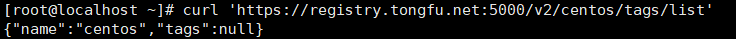
可以看到tags为null,也就是说已经被删除了~~
查看镜像
curl 'https://registry.tongfu.net:5000/v2/_catalog'
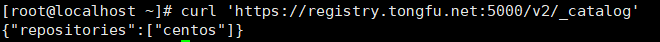
我去!!!怎么还TM在这呢啊~~~~~~
暴力方法
删除镜像文件
直接删除仓库容器/var/lib/registry/docker/registry/v2/repositories/下面的镜像目录。
docker exec registry rm -rf /var/lib/registry/docker/registry/v2/repositories/centos
或者可以将这个目录通过volume映射到宿主机上面来,这样便于管理。
rm -rf /data/docker.registry/var/lib/registry/docker/registry/v2/repositories/centos
垃圾回收
docker exec registry bin/registry garbage-collect /etc/docker/registry/config.yml
重启仓库容器
docker restart registry
查看镜像
curl 'https://registry.tongfu.net:5000/v2/_catalog'

终于删除掉了~~~
总结
Docker私有仓库Registry服务器删除镜像的坑还是真挺多的,最坑爹的莫过于官方的方法不能真正的删除服务器上面的镜像文件,只是把镜像的tags给干掉了而已,真是太恶心了~~
福哥推荐使用暴力方法删除镜像,这样既删除的彻底,又不用开启storage的delete开关,安全可靠~~
相关文章推荐
- 在 CentOS 7 使用 ftp 服务 阅读:39
- 在Windows配置Python操作graphviz库制作流程图的方法【20211202】 阅读:140
- SpringBoot项目里的日志框架的使用 阅读:35
- Java的Hibernate、JPA、Spring data jpa学习笔记【20210611】 阅读:83
- Kubelet、Kubeadm、Kubectl的安装方法【20210830】 阅读:35
- 通过Nginx反向代理Rancher以及使用内网部署k8s集群的方法【20220520】 阅读:570
- JPA Hibernate关联数据表的操作技巧【20211103】 阅读:29
- 使用docker-compose管理构建一整套docker服务 阅读:79
- 使用mysql:5.7-debian镜像部署MySQL数据库服务 阅读:88
- Java语言里的编码转换问题详解【20210326】 阅读:80
